Authentication
As you know, the add-on uses the Application Link to access Confluence. However, this mechanism requires an OAuth token for each user. If this is not present, the following error message appears and you are asked to create a token via authorisation link.
Examples:
Hook configuration | 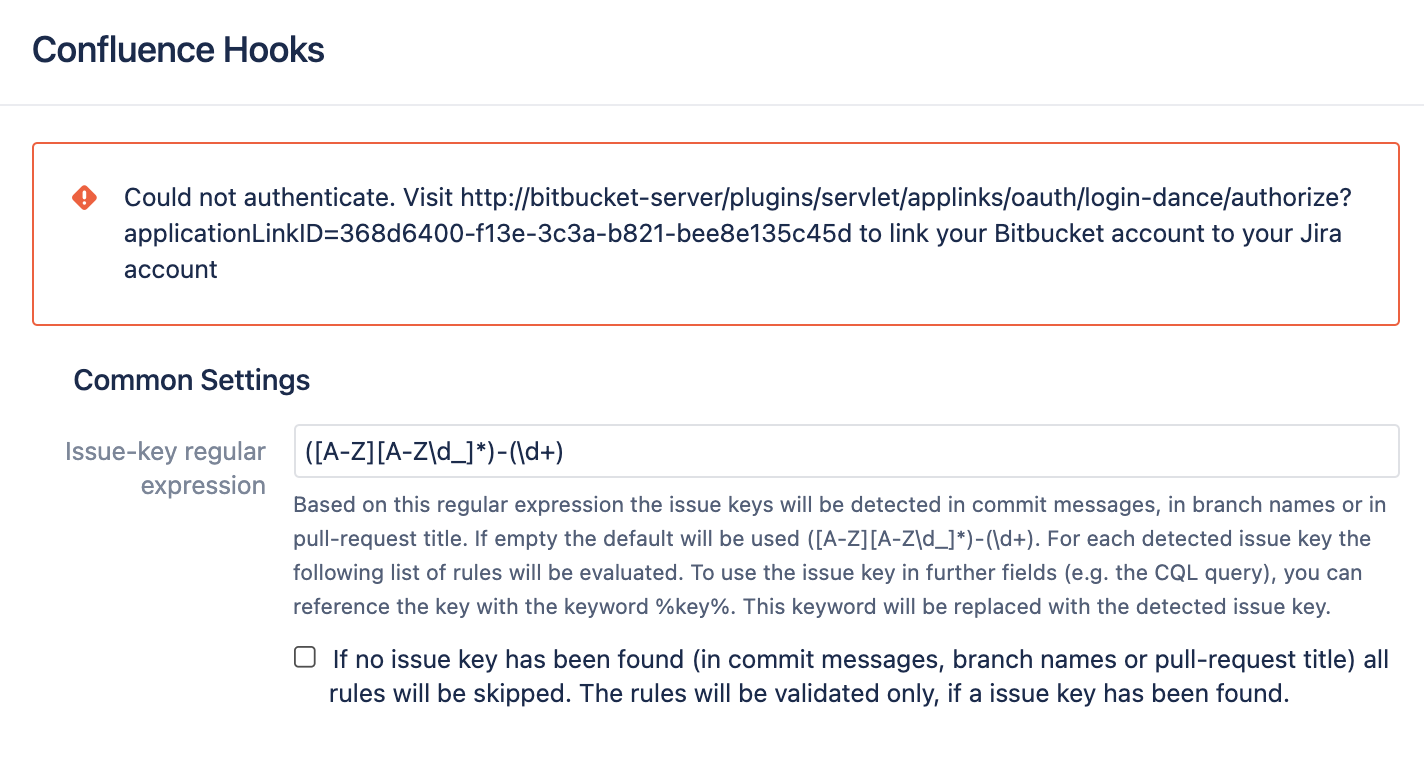 |
|---|---|
Git push | 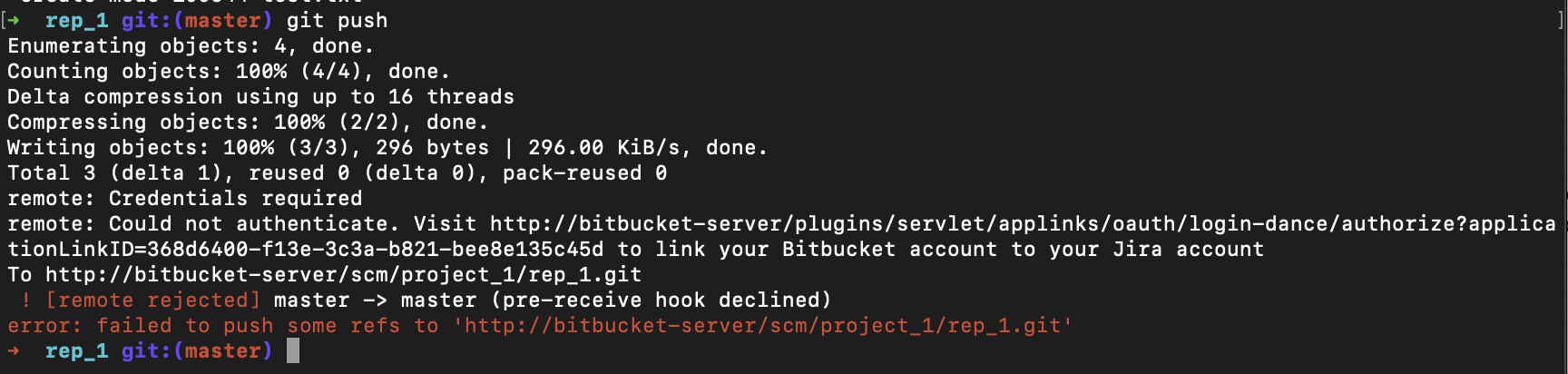 |
How to create a Token
1 | Copy the link into a web browser and Bitbucket will redirect you to the appropriate Confluence instance. If you are not logged in yet, you have to log in | 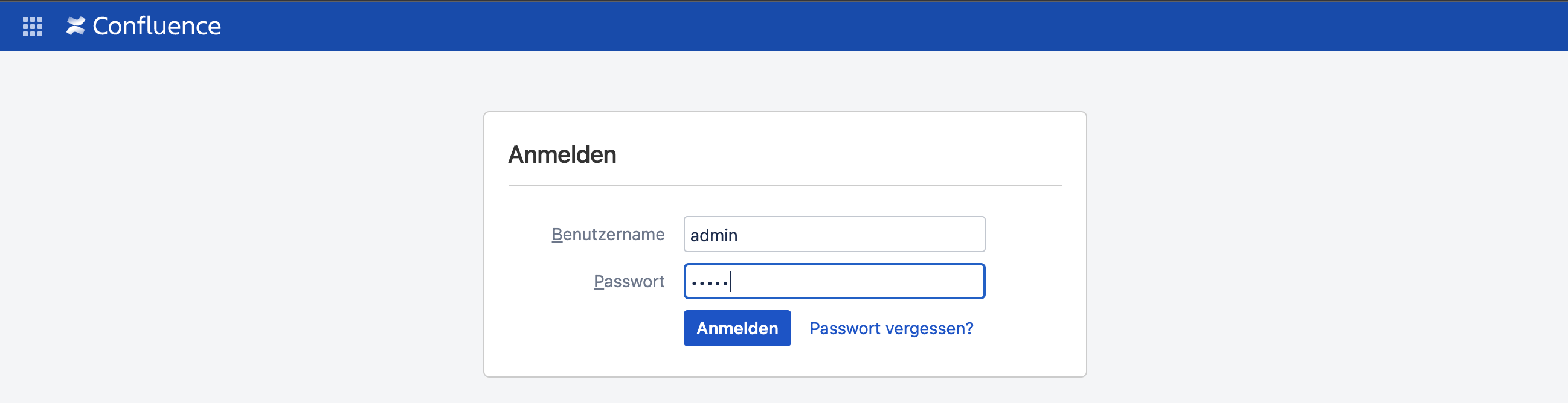 |
2 | After you log in, you will be asked if you want to give Bitbucket read and write access to the data on the Confluence server. After you have checked the username and you want to grant access in this name, you can give Bitbucket access via Allow. Of course, this user also needs the normal access rights in Confluence. If the user is not allowed to access the pages, the add-on will not be able to access the pages either. | 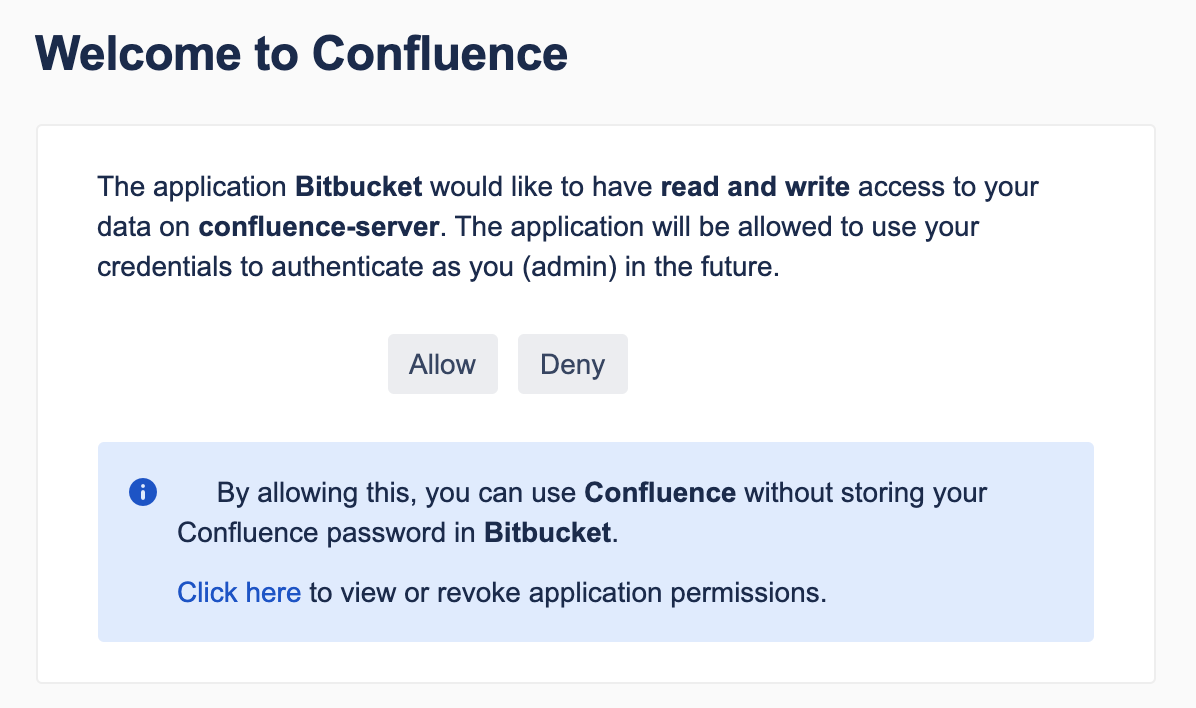 |
3 | You can view your existing tokens in Confluence at any time via the following link and also you can delete the token at this place http://<your-confluence-server>/plugins/servlet/oauth/users/access-tokens | 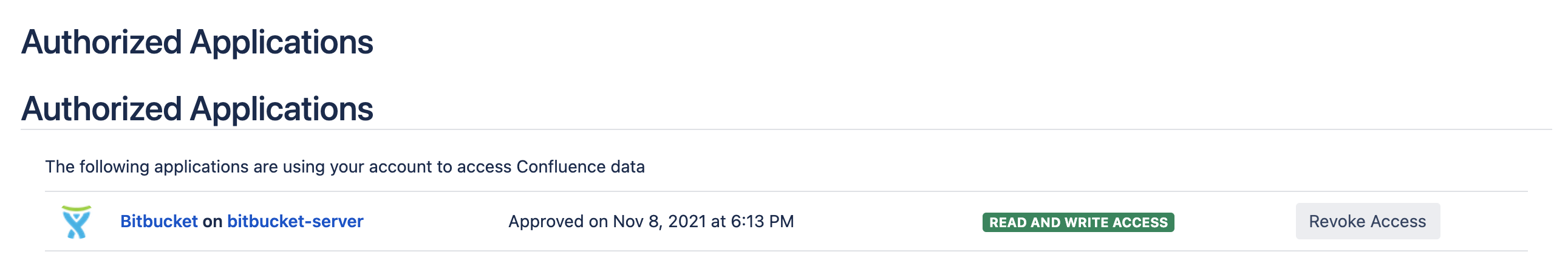 |
4 | Done |
