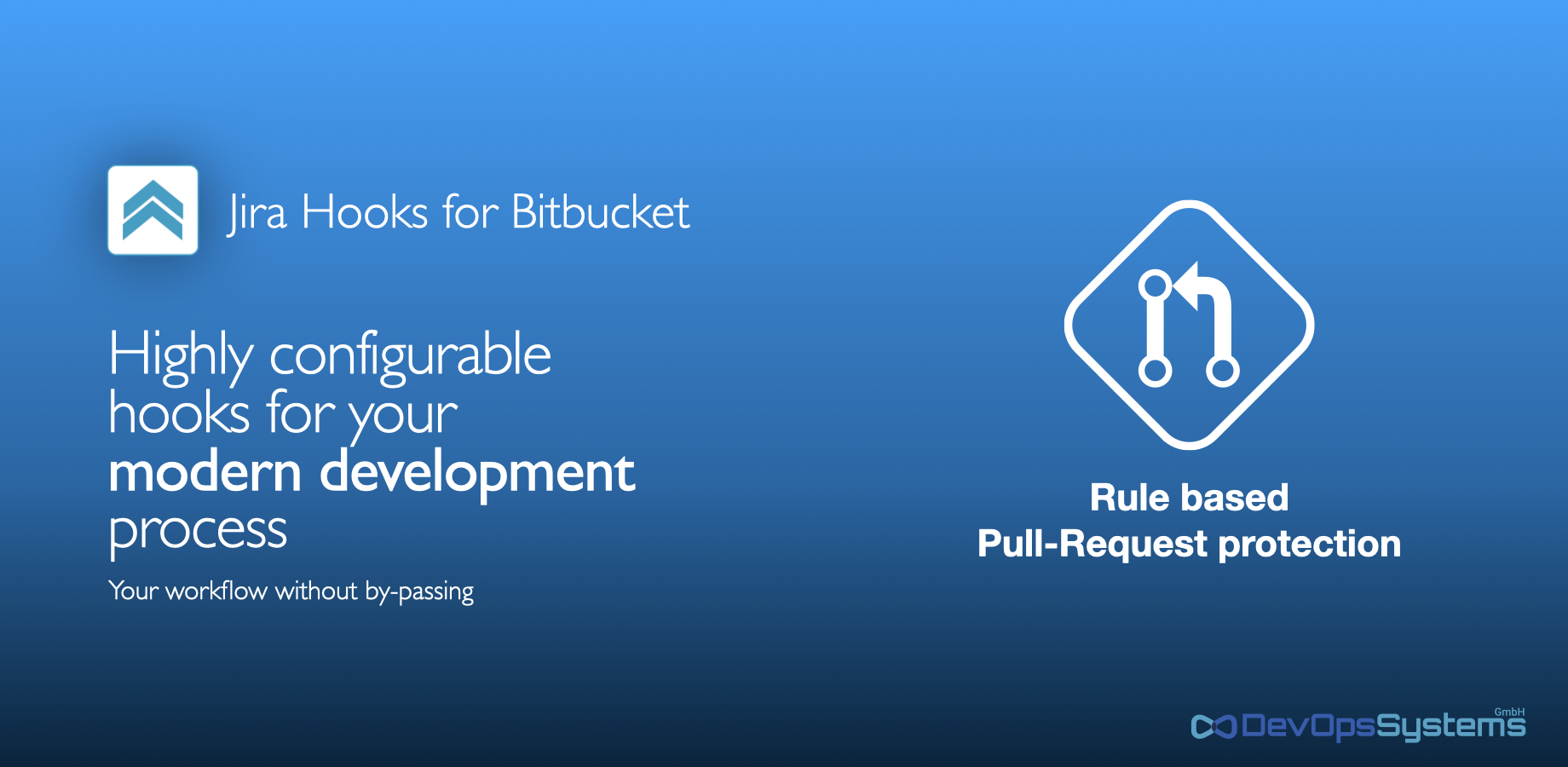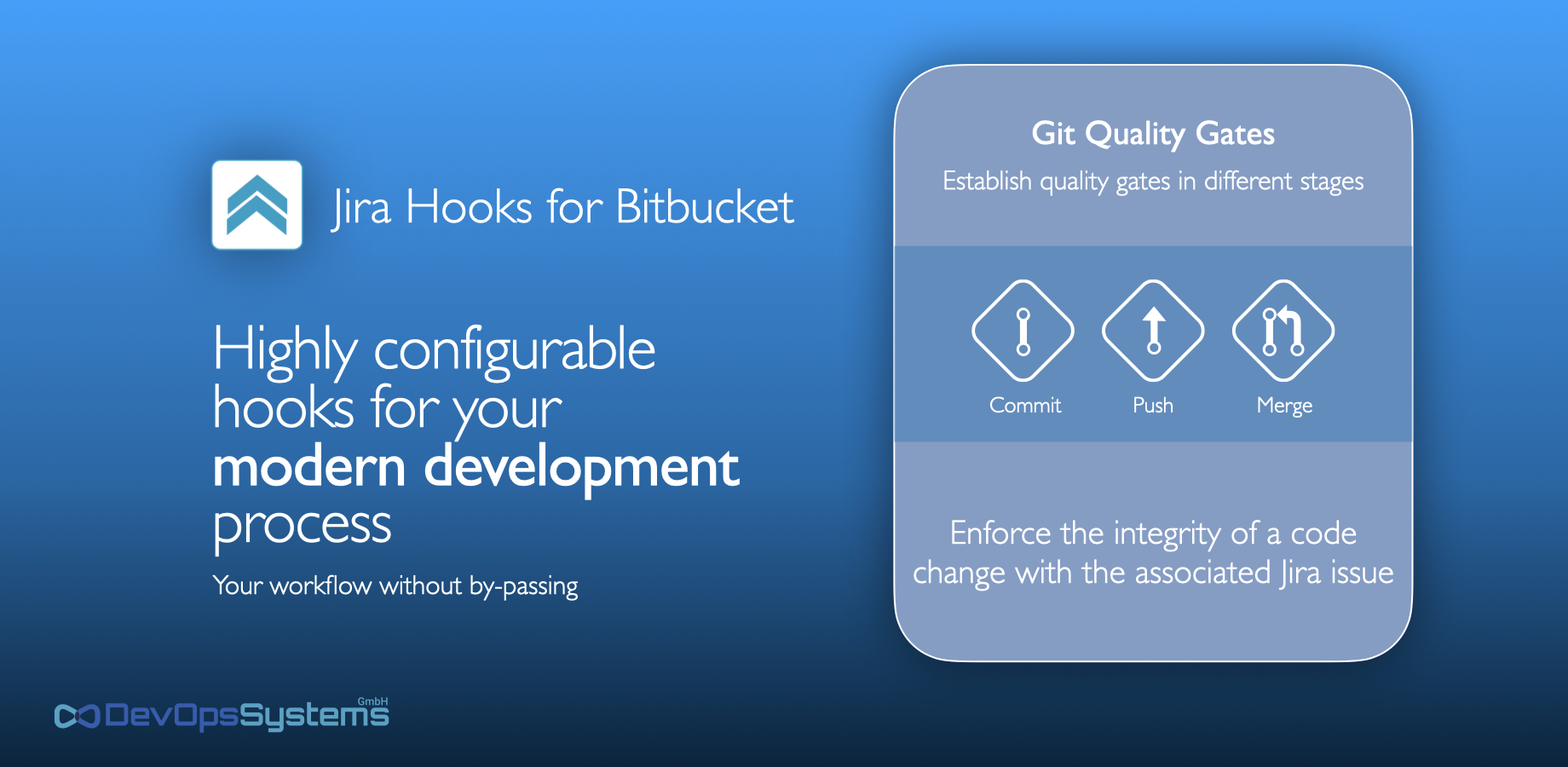Jira Hooks for Bitbucket (Datacenter and Forge)
One Solution. One Goal. Two Versions. Two Platforms. Choose What Fits You Best.
Connect Jira and Bitbucket. Quality, traceability, and control in your development process. Whether you’re on Cloud or Data Center, Jira Hooks adapts to your workflow.