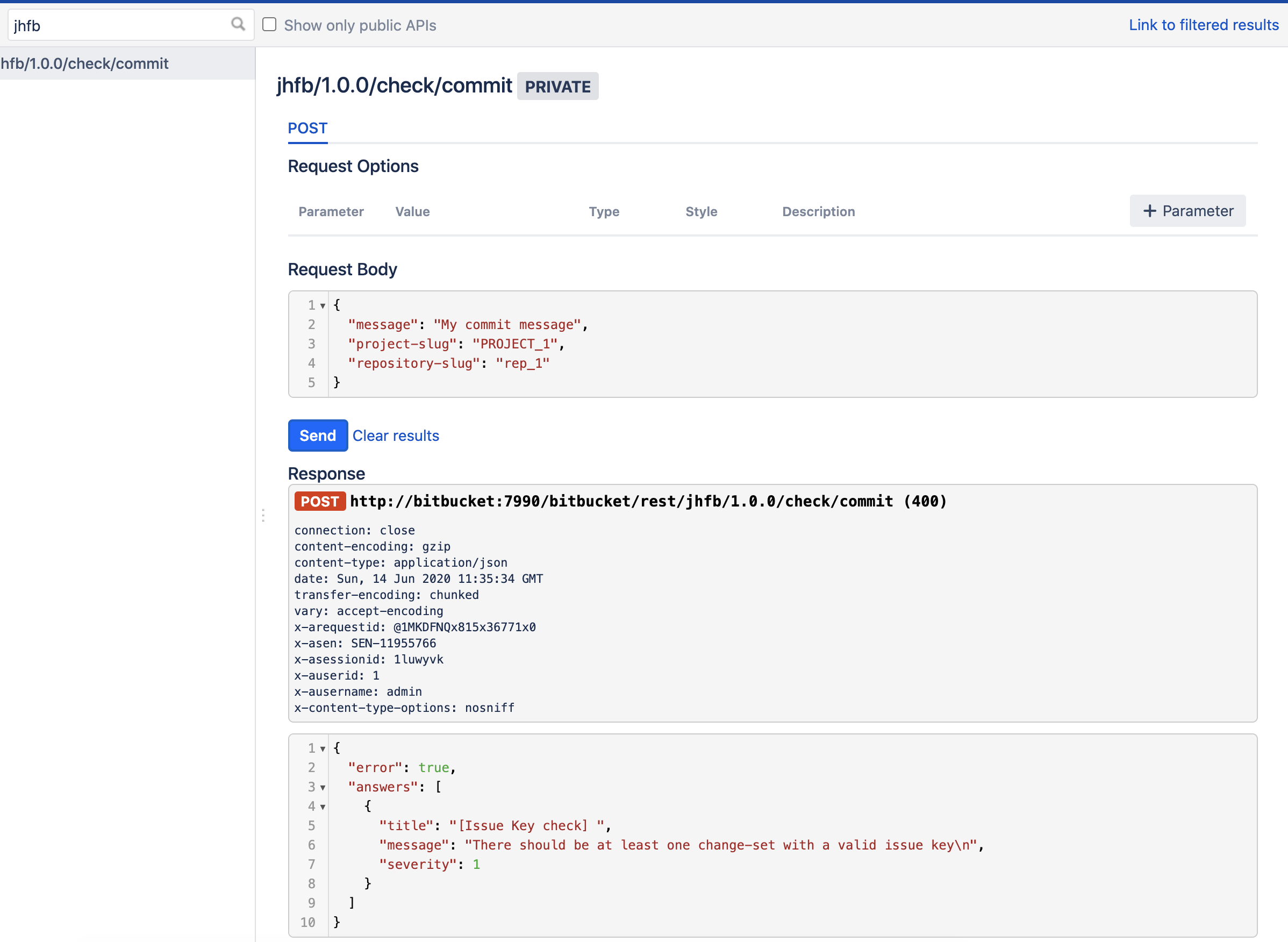Rest-API Version 1.0.0
Endpoint /jhfb/1.0.0/check/commit
Post request
The rest endpoint offers a post method. As input the method needs the following JSON as request body
{
"message": "The commit message",
"project-slug": "the project slug",
"repository-slug": "the repository slug"
} KEY | Description |
|---|---|
project-slug | The project key of your Bitbucket project. It is needed to access the hook configuration. e.g. PROJECT_1 You can access this key in the URL of your repository:
|
repository-slug | The repository key of your Bitbucket repository. It is needed to access the hook configuration. e.g. rep_1 You can access this key in the URL of your repository:
|
message | The commit message you would like to check |
Request answer
As answer you will get the following JSON
{
"error": true,
"answers": [
{
"title": "Error title",
"message": "Detailed error message"
}
]
}KEY | Description |
|---|---|
error | If false, the evaluation of the commit messages failed. Otherwise true. |
answers | A array of answers:
|
Return codes
CODE | Description |
|---|---|
200 | Evaluation of the commit message successful |
400 | Evaluation of the commit message not successful |
POST example (valid commit message)
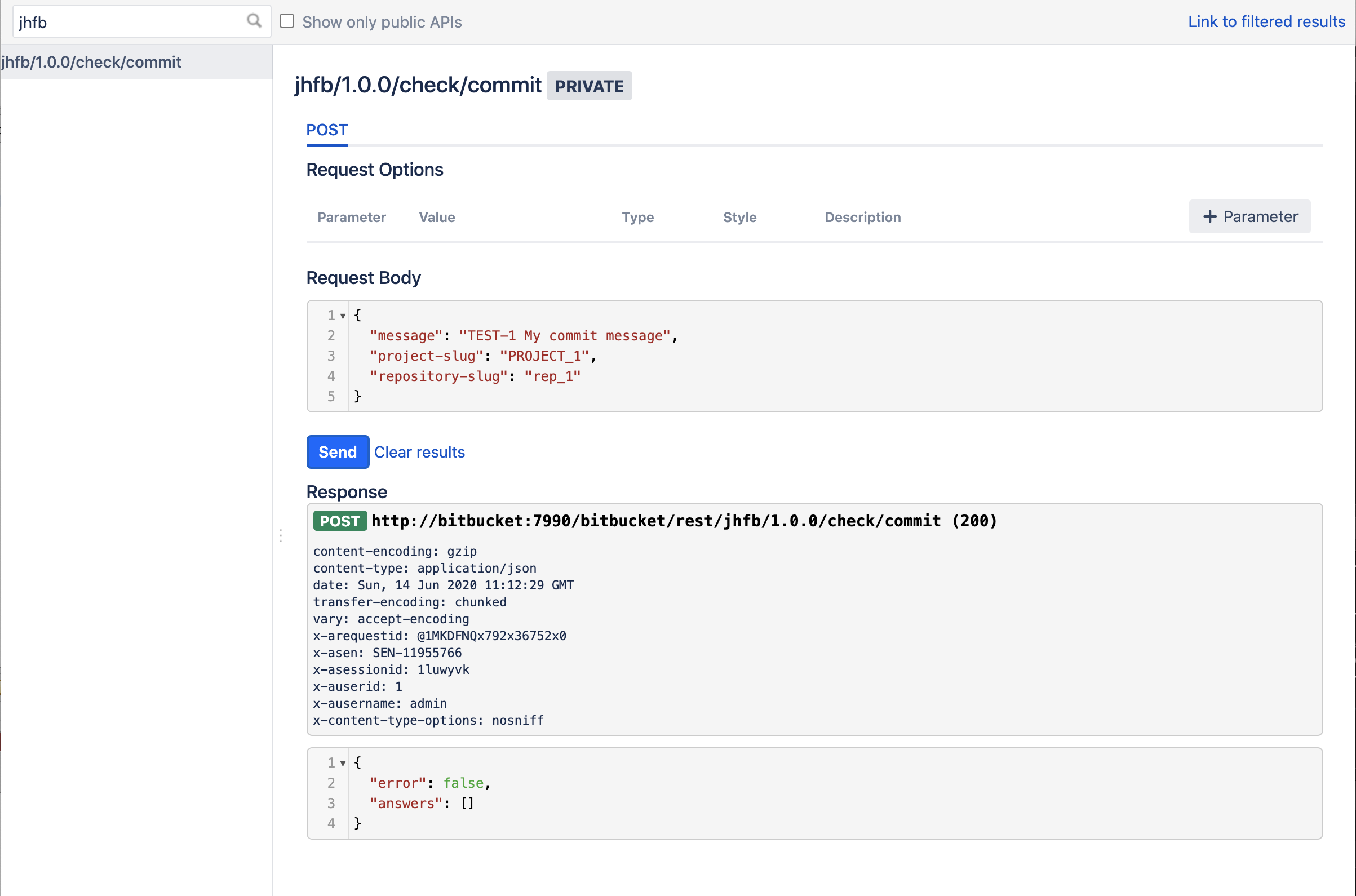
POST example (invalid commit message)